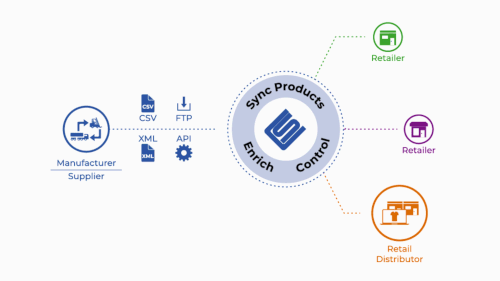We want your data to get to work, reach your retailers and sell your products.
With that being said, there are a few simple things you can do to help them succeed. But if we work together, you will be able to reach sellers everywhere at a much more efficient rate.
Managing your products will be easier and faster, and your retailers will be able to stay current with your brand – which will lead to an increase in sales. If you’ve added catalogs to the library before, you can jump ahead.
If you’re new to UniformMarket, here’s a preview of what’s in store:
- What is Brand Syndication
- How Brand Syndication works
- What UniformMarket will be doing for you
What is Brand Syndication?
Brand Syndication is a revolution in the way your products are presented to the world.
A B2B platform like Brand Syndication enables manufacturers to load product catalogs to their company store and have them sent out instantly to subscribing retailers. It also allows manufacturers to instantly track sales and traffic of their products within their subscribed retailers’ stores.
Manufacturers will be able to have full control of their brand across their list of retailers in ways that were never possible, including easy-to-use store building tools, shopping cart functions, and more.
You, the manufacturer, have the tools to easily load, manage and view your catalogs online. The library becomes your central location to organize and access all your data. What’s really exciting, though, is that retailers in your syndication receive your product data, images, marketing promotions and changes automatically.
Everytime you update your product data, you are automatically feeding it to every retailer in your brand syndication – so it really pays to keep it fresh.
.gif)
Features
-
Automatic Product & Pricing Updates: Our CMS allows your team to customize the layout of your site with ease and speed! The intuitive layout is perfect for seasoned designers and novices alike.
-
Choose From 150+ Suppliers: We offer a huge variety of top brands and suppliers catalogs available to showcase on your site. Select all or choose specific products/categories from each supplier!
-
Supplier Catalogs Included In Data Management Services: Our dedicated data management team ensures that all catalogs are updated and in sync with your store. quality product data is our priority.
-
Inventory Status Displayed From Suppliers: Depending on the supplier we offer real time inventory, nightly, monthly, and/or seasonal updates to keep your site offering up to date.
Brand Syndication is the first-of-a-kind eCommerce stage intended to give manufacturers and retailers the devices they need, and after that further streamlining the experience by enabling them to cooperate.
How Brand Syndication Works
Brandy Syndication is made up of three major components:
-
Brand Syndication Manager: Upload your brand data through the backend of your central admin portal and be able to manage it fully. When you go to the “Catalog Requests” page, you can approve or reject any requests from retailers who would like to receive your catalog, or you can personally message them yourself. You will also be able to add, remove or edit products and product descriptions from the “Products” page. Our CMS allows your team to customize the layout of your site with ease and speed! The intuitive layout is perfect for seasoned designers and novices alike.
-
Analytics: Within their “Dashboard”, brand manufacturers will be able to see how their marketing and products are performing with analytics. You can watch the insights over a scope of retailers as customers visit their separate online stores. You can follow the clicks in certain categories and see which products are being viewed the most, or least. By adding new banners to the landing pages of your categories, you can also track how they’re doing. The Dashboard can provide you with everything from product analytics to reports full of valuable information.
-
Viewer: To see all of your products, go to the “View Products” tab. To view all your products and information available on an attractive page that you can use for reference or to share with others, go to the “View Catalog” tab.